So you've just got yourself a password manager and want to make sure that all your important credentials are secure. Choosing a secure master password should be your first step!
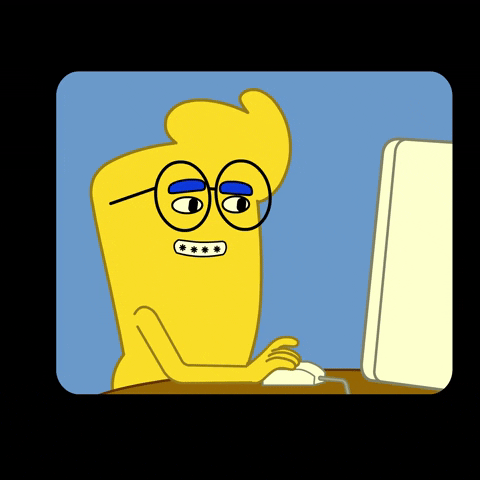
Hold On! What's A Password Manager?
A password manager is a secure vault where you can store all of your passwords.
Password managers are typically accessible online and from a variety of devices, wherever you are in the world.
The average internet user in the US has 150 online accounts , which means that they have to remember 150 unique passwords.
Fear not! A password manager has you covered!
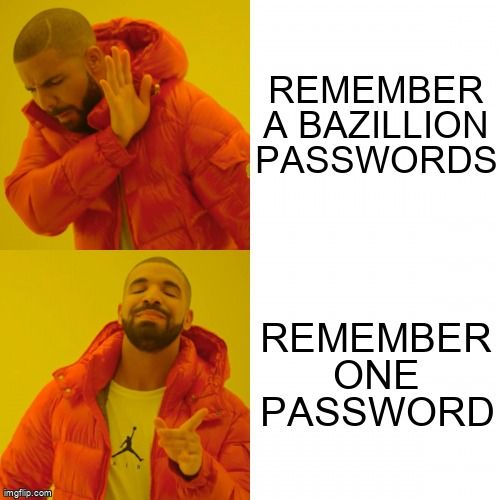
What's A Master Password?
A master password is the one and only key to your vault.

Without the master password, your passwords are inaccessible — is a good thing for keeping snoopers out — but you need to make sure you don't lose or forget it.
It cannot be reset if forgotten, even by the password manager vendor, as it's not stored anywhere.
Most importantly, don't share it with anyone!
Let's Get Cookin'
Coming up with a good master password is like following a recipe. It's time to get cooking!

It's best to use a mix of...
✔ uppercase and lowercase letters
✔ numbers
✔ symbols or special characters
But not...
✘ dictionary words
✘ words that are personal to you
✘ entire passwords or snippets of your other passwords
A mnemonic password is one where you use the letters (often the first ones) of a phrase memorable to you.
You should aim for at least 20 characters.
Quiz
Which of the following passwords is the most secure?
It's Your Turn!
Your passwords are as precious to cybercriminals as the Ring is to Golum. It's important your master password is secure.
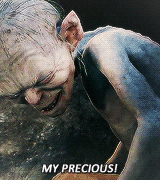
For example, you love the Lord of the Rings trilogy and know this quote off by heart:
One Ring to rule them all, One Ring to find them, One Ring to bring them all, and in the darkness bind them.
In mnemonic form, this would be "ORtrta,ORtft,ORtbta,aitdbt."
You can then make improvements, such as replacing the letter "O" with the number '0' and "b" with the number "6":
"0Rtrta,0Rtft,0Rt6ta,aitd6t."
That was easy! Try making your own, but don't use this one!
Don't Stop Now!
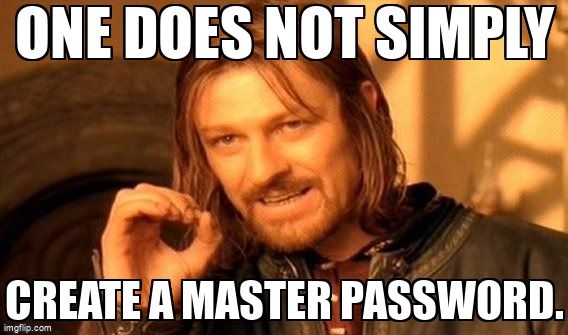
You can do even more to stay secure...
Set an interval to change your master password. For example, every six months or a year.
You should also change the passwords in your password manager every once in a while.
Set up two-factor authentication (2FA) if your password manager supports it.
Keep an eye on sites such as Have I Been Pwned? to check if your accounts have been involved in a data breach.
Take Action
 Photo by Towfiqu barbhuiya on Unsplash
Photo by Towfiqu barbhuiya on UnsplashCreating a master password and setting up a password manager can feel like a science, but it's one of the most important things you can do on the internet.
It's better to be safe than sorry!
Your feedback matters to us.
This Byte helped me better understand the topic.
